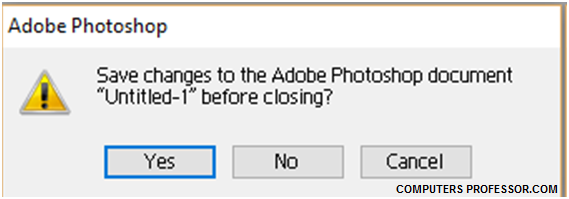How to close files in Photoshop?
https://www.computersprofessor.com/2019/04/how-to-close-files-in-photoshop.html
How to close files in Photoshop?
To close the Photoshop document, follow the below steps:
· To go file menu
and select ‗close‘ option.
· It displays the
following dialog box.
·
The above dialog box means photoshop
don‘t lets you close the photoshop file until saving the changes made by you.
· If you want to
close the document with changes made by you then press ‗yes‘ push button.
· If you want to
close the document without changes made by you then press ‗no‘ push button.
·
To close this dialog box then press ‗cancel‘ button.