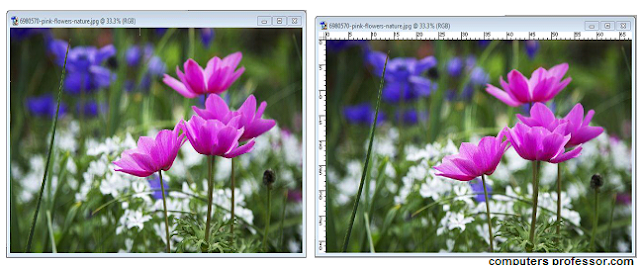Explain Rulers in Photo Shop?
https://www.computersprofessor.com/2019/05/explain-rulers-in-photo-shop.html
Rulers:
Rulers help
you position images or elements exactly. When visible, rulers appear along the
top and left side of the active window. Markers in the ruler display the pointer‘s
position when you move it. Changing the ruler origin (the (0, 0) mark on the
top and left rulers) lets you measure from a specific point on the image. To
show or hide rulers, choose View > Rulers.